It’s a question we often hear our clients ask after the launch of a splashy new website. “When I type my website into google, nothing shows up! Is there some type of button we can push to get on Google?”
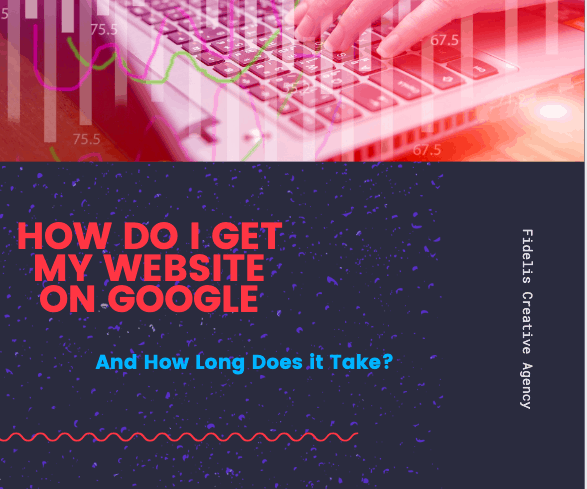
Well, we hear you loud and clear- so we thought we’d put together a checklist to help our clients, and others like you, discover how to place your website’s identity on the face of google. Let’s take a moment to analyze your new website and make sure you are taking the proper steps to make your website show up in the search results. Here is the checklist:
- Index your site
- Set up Google Analytics / Google Search Console
- Have a Content Marketing Strategy / Start a Blog
- Use Internal Links on your Website
- Promote Social Sharing
- Add a sitemap to your website
- Know when to index and no-index
First, you may be wondering where your website currently stands. We’ll start first by talking about indexing your site. You may be a do-it-yourselfer; and if so, keep reading! You may also want to hire an agency to take this process into their hands so you can sit back and relax- if so, we’re here for you too! Either way let’s jump in!
1.) Index your site
You may be wondering what this means. In the world of indexing, tiny bots, or “spiders” crawl the web looking for relevant information to update Google’s search engine. When these spiders find a new page online, they need to find out what that page is about. Indexing is a method that collects and processes data from all the pages and websites available on the search network. You may be curious to know if your site is already indexed. You can easily check by searching site:yourdomain.com in the google search bar. If your site has already been crawled and “exists” to Google, you’ll see results pop down below that are similar to this for fideliscreativeagency.com.
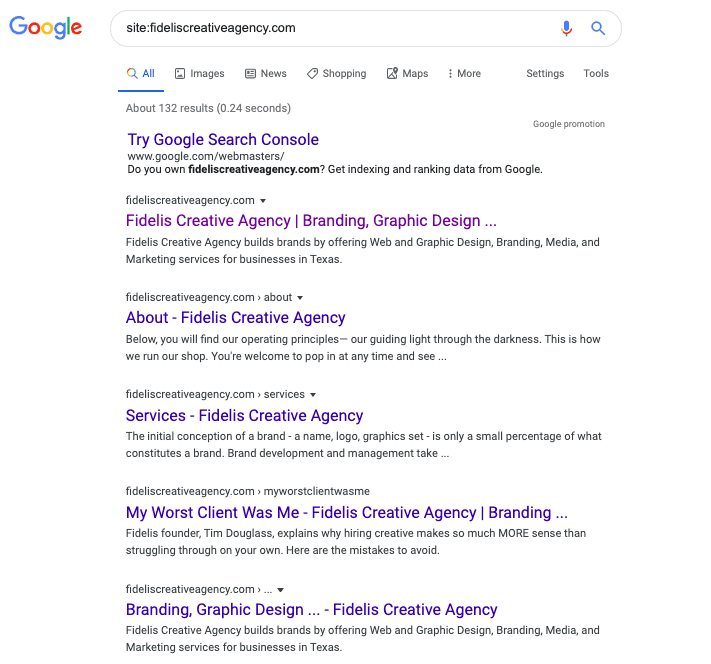
If your site is not already indexed, the bottom space will be empty.
*Keep in mind – Every time your site is updated with new content, you will want to monitor your index rate by logging into Google Search Console (we talk about that in the next step). You can find the stats under “Crawl” and “Crawl Stats”. One way to increase your index rate is to update your website content on a consistent basis so Google learns to come back to your site to check for content. Switching to a faster web hosting platform can also increase page load speed- which crawlers like :). Not only does content and speed matter, but the quality of the content should be relevant to the user experience.
2.) Set up Google Analytics / Google Search Console
Analytics can tell you information like how many website visitors you have, how long they stay on your site, how many pages they visit, where they are from, etc. If you don’t already have a Google Analytics account, you can easily create one. The Analytics tracking code will need to be placed on the back end of your website to begin recording information. Ask a web developer to do this for you, or if you are using WordPress you can easily install a plugin to allow Google Analytics to access your site.
Google Search Console helps you visualize stats on your website such as when it was last crawled, any indexing errors, or any there are any type of security issue etc. You can also manage how you appear in Google’s search results and even submit sitemaps. Create a Google Search Console account here. Once you have done this, the domain needs to be verified through your web host. We like using WP Engine. You can sign into your web host and access DNS records, where you will create a new TXT record that points to your website for the new domain configuration.
3.) Have a Content Marketing Strategy / Start a Blog
If you are looking for a place to start but need some time to recover from the intimidating process above- it is never too soon to begin your content marketing strategy. Remember the spiders we talked about earlier? Well, they are encouraged to visit your site more frequently if you post content on a regular basis. Therefore, you should set a calendar of goals to create rich and meaningful content to post on your website’s blog. Use strong keywords that are appropriate to your message, and link to other websites when possible (also reach out to other bloggers / influencers for a backlink!) The more meaningful your content is, the more relevance it has to website visitors (spiders included). Start small: use sites like BuzzSumo or Google News to find a shoulder niche that you can write about, and aim to write two small articles each month. Maybe your strategy is to write lots of small articles that are posted more frequently; or larger articles that are posted on a monthly basis. Just remember to post on a consistent basis.
*Keep in mind- you can also post interesting infographics! Having good shareable content is key. It is also important to measure your progress in Google Analytics as well as do audience research to target the right demographic, and to produce content that is relevant to them and shared on the platforms they use.
4.) Use Internal Links on your Website
That’s right- link pages on your own website to other pages on your website! Your website should be navigable enough that people aren’t trying to push the back button to revisit another page on your site. Another important thing to note is the URL- make it as direct and to the point as possible! If you’re writing about “Best Creative Agencies in Texas”, you’ll want your URL slug to be similar.
5.) Promote Social Sharing!
When you have something great- don’t keep it to yourself! Post links of your content to different platforms on social media so it can reach new people and attract them to your site. Not to mention the added SEO bonus of backlinks to your site 😉 For more on SEO, check out our post: Why isn’t My Website Ranking?
6.) Add a sitemap to your website
Sitemaps can be easily added to any WordPress site with a plugin – check out our favorite: SML Sitemaps Generator. It is the simple installation of a web-tool that encourages and helps Google to easily identify your site. Once you have your sitemap ready, it’s time to submit it to Google Search Console!
7.) Know when to index and no-index
Some pages you don’t want to appear on the search engine. These pages should not be indexed. It could be potentially devastating if you have indexed a landing page that contains a gift or an e-book meant for subscribers only. It could result in losing leads since they could access your delivered goods without even having to sign up. If you are doing a split-test (meaning two pages on your website have the same content) it could be problematic for crawlers, so you’ll want to instruct search engines to ignore one of them.
Let’s say you’ve done all of these and more. What now? The process can take a few days and up to several weeks to complete- so we encourage you to hang in there! Sometimes it can take a while for a site to be completely indexed. In the meantime, work on captivating your audience with a lean and consistent content marketing strategy!
Do you need help
talking to your
perfect clients?